Simply Log is able to intelligently assign times based on the following logic.
- If you are a Captain (as defined in Settings), hours would automatically be entered into PIC Day and PIC Night
- If you are a First Officer (as defined in Settings), hours would be automatically assigned to PICUS or SIC (both day and night), based on the sector’s Pilot Flying switch (if Pilot Flying, hours assigned to PICUS)
- Based on Airports and Departure and Arrival Times, Simply Log’s algo would automatically assign hours in the respective Day and Night fields.
- If the sector is a Sim Duty, hours would automatically be assigned to the Simulator field.
To have Simply Log automatically assign hours for you, after filling up the Airports, Departure Time and Arrival Time, tap on “Calculate and fill hours”.
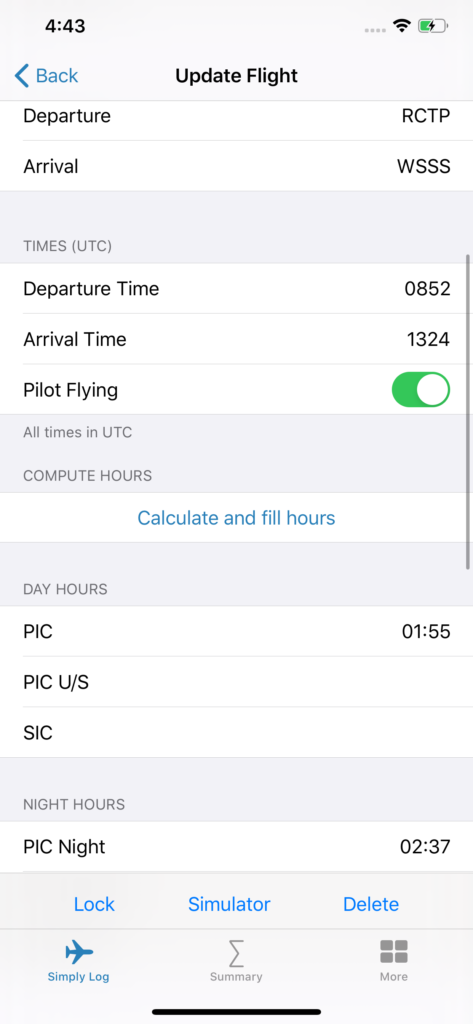
To change your Captain/First Officer settings, toggle the switch in the Settings page.
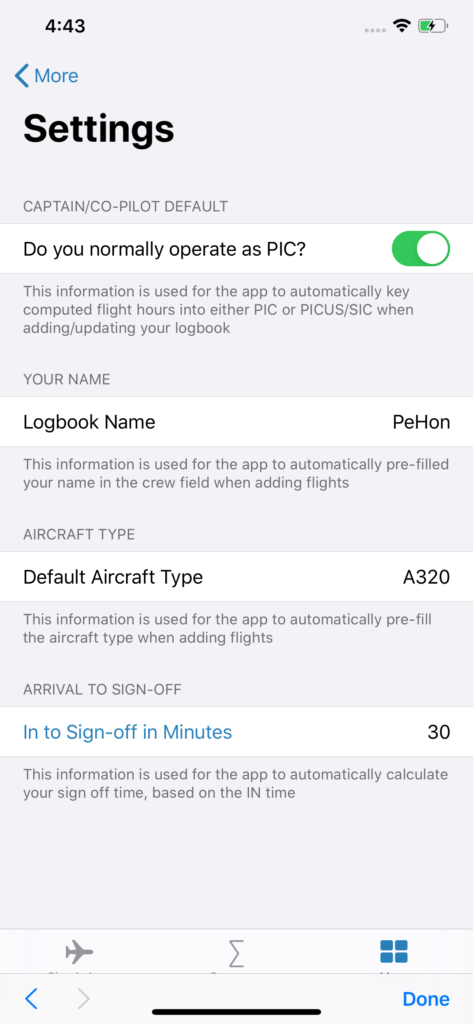
If for some reason you filled in an Airport identifier that isn’t in the App’s database, Simply Log would not be able to calculate Day/Night (since we need the coordinates for the Algo to work. Not in database = don’t have coordiates). The app would alert you, and assign all hours as day.
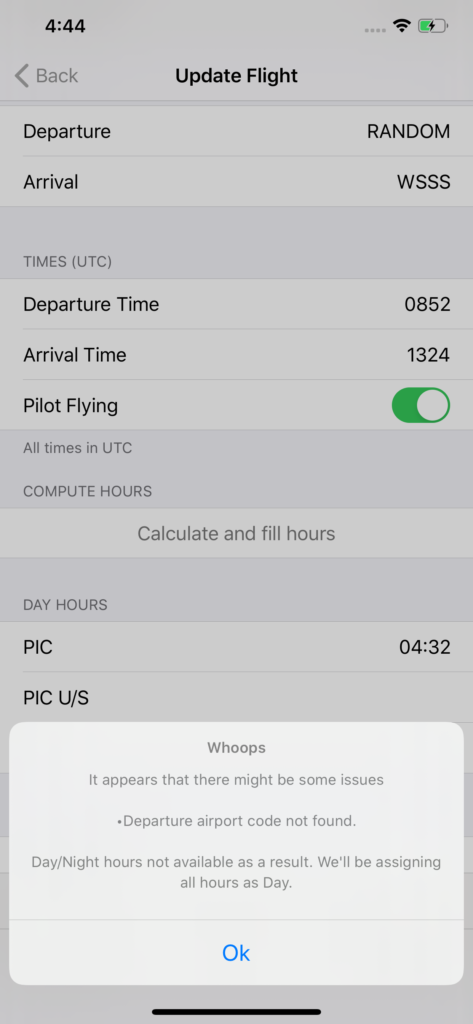
The vision is that on 99% of all your use cases, there would not be a need for you to meddle with individual PIC/PICUS/SIC hours, thereby reducing the chance of errors.