You can easily inherit data from an earlier leg. By doing this, the following would be prefilled for you in the new entry.
- Flight Date – The flight date would be the same date as the earlier leg.
- Airports – The arrival airport in the earlier leg would automatically become the departure airport for the new entry.
- Crew – Both captain and co-pilot would be prefilled using information from the earlier flight.
There are 2 ways to go about it.
- User triggered.
- Automatic detection.
User Triggered
Find the flight log you’ll like to use to create the next leg, simply “slide right” and click on the following button.
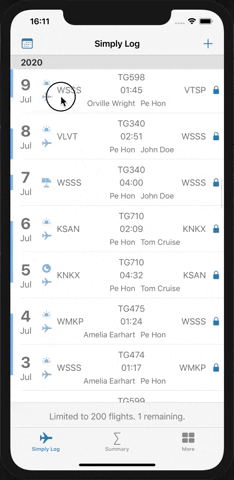
Automatic detection
After completing an earlier leg, if you would like to create another sector while inheriting data from the earlier leg, you can simply “add” it from the Logbook Page.
If the Simply Log finds an earlier leg to inherit from, it would present 2 options for you. Inherit or Don’t Inherit.
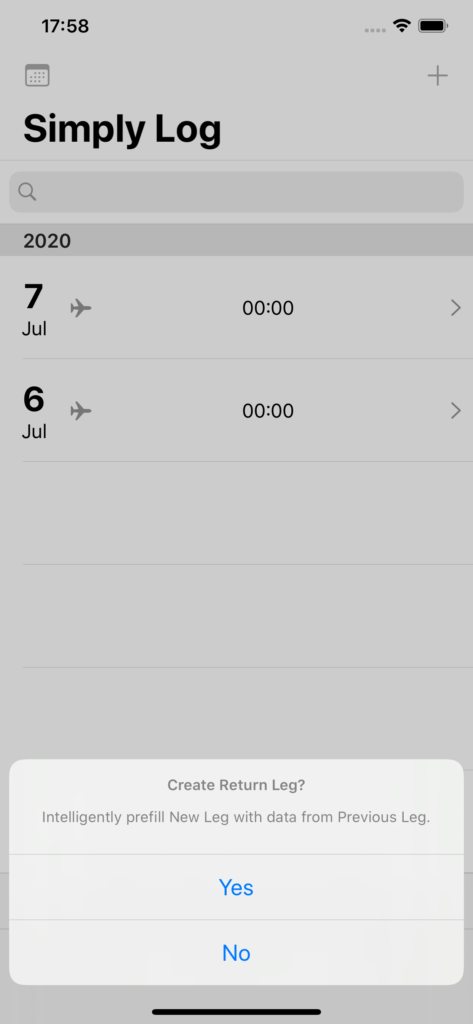
Simply Log looks for an earlier flight to inherit based on the following logic.
- It looks for an open flight by searching backward from the current time.
- An open flight is defined as a flight without a Duty End Time, ie Open Duty. Read about Duty Times.
Upon inheriting, a flight would be created, inheriting the following data from the earlier flight.
- Aircraft Type
- Aircraft Tail
- Departure Airport (taken from the Arrival Airport in the earlier leg)
- Captain Name
- Co-Pilot Name
In the event that these data have changed i.e. aircraft change or crew change mid duty, it is possible to manually change them.